Print Your Own Clay Cutters at Home... Even If You're Totally New to 3D Printing
For just $20, Cutter Kickstart helps you unbox, set up, and print cutters — fast.
Includes step-by-step video lessons + 50 ready-to-print STL files ($200+ value!)
Designed for polymer clay earring artists just like you.
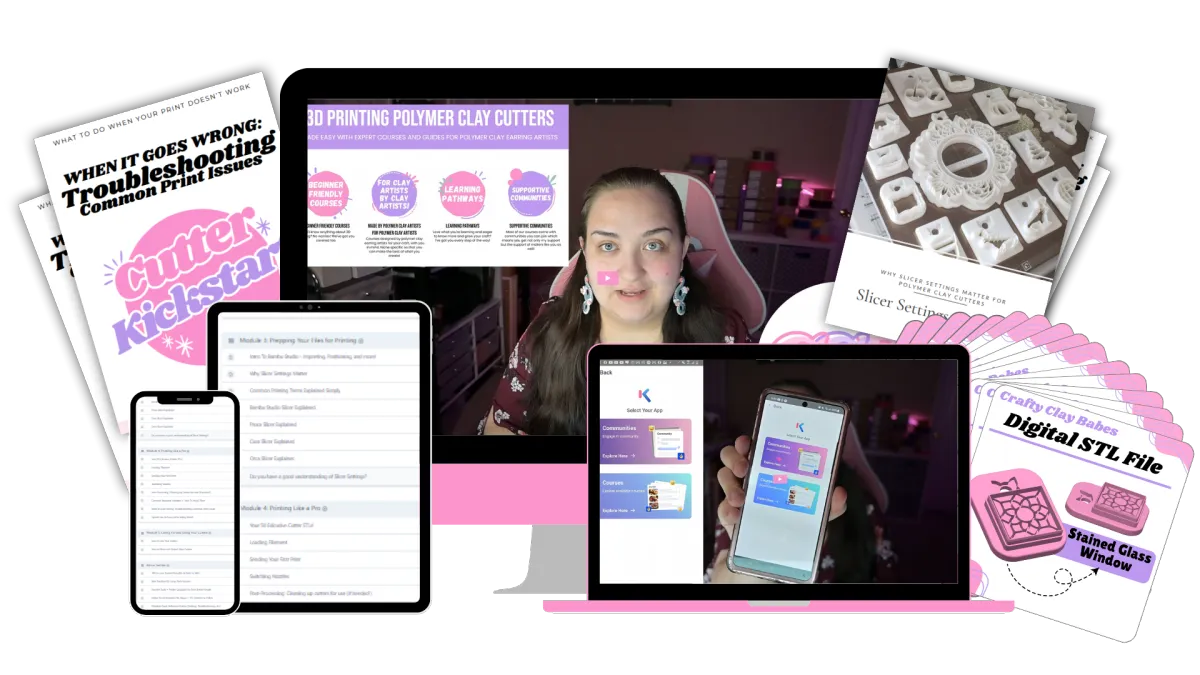
Get everything shown above for ONLY $20 when you purchase here!
Struggling to figure out where to start to 3D print clay cutters at home?
Learn exactly how to go from unboxing your 3D printer to printing cutters right away with Cutter Kickstart.
Overwhelmed by 3D printing?
You’re not alone — I’ve been there too.
I remember staring at my 3D printer feeling completely lost.
I was so excited to make my own clay cutters… but between confusing settings, software I didn’t understand, and all the techy stuff no one explains? I felt like giving up.
That’s why I created Cutter Kickstart — the no-stress way to go from “I have no idea what I’m doing” to confidently printing your clay cutters at home.
No tech skills needed. Just simple, clear steps made for makers like you who want to get printing so you can get to making.
What's inside...
How to unbox + set up your 3D printer
Everything you'll need to get started
How to slice files for perfect clay cutters (in any slicer!)
50 ready-to-print STL cutter designs included
Links to more STL clay cutter shops
Exclusive members group to ask questions & get help
Designed for polymer clay artists
Lifetime access
"Alex is a fantastic instructor!"
"Alex is a fantastic instructor! So knowledgeable and you really can see how much she loves her craft and sharing with others. Thank you for yet another WONDERFUL course!"
-Monik N.
What's Inside...
Foundations of Live Selling Success
Prepping Your Products & Inventory
Setting Up Your Space
Setting Up The Tech
Planning A Successful Live Sale
Pre-Work For Less Work
Hosting The Live Event
Closing & Follow Up
Bonuses To Get You Rollin'
After Launch Value: $97
Today Just $57!
*The membership will be a $20 add on option after the launch if you don't sign up before the launch
A review from one of my students on one of my other courses 😊
"Alex is a fantastic instructor!"
"Alex is a fantastic instructor! So knowledgeable and you really can see how much she loves her craft and sharing with others. Thank you for yet another WONDERFUL course!"
-Monik N.

Hey, I get it — not everything’s a perfect fit.
That’s why I have a 14-day money-back guarantee. If Cutter Kickstart doesn’t help you feel confident with your printer, just let me know.
I’ll refund your $20 and cheer you on from the sidelines. No stress, no worries.
What other makers are saying
"It is super easy to follow"

"This was an absolutely fantastic beguinner course for those wanting to start printing their own polymer clay cutters. It is super easy to follow, with clear instructions and videos which you can pause and test as you watch them. I can't wat to print my first cutters this weekend. Thank you Alex & Catherine for this fun course! I look forward to take more courses with you both. Greetings from Sweden! M"
- Monica N.
"I love this class!"

"I love this class! So informative and easy to use!!!"
- Lisa Crawford
"im so happy."

"the most well spended money. im so happy. even when i have a doubt i sent a message, they answered really fast and they solve the problem. to be more realistic they made a vídeo what i thougt was amazing. cant recomend more. thank you. im glad i found them on YouTube"
- Liliana Oliveira
A sneak peek into the course - check out the welcome video!
What other makers are saying
"It is super easy to follow"

"This was an absolutely fantastic beguinner course for those wanting to start printing their own polymer clay cutters. It is super easy to follow, with clear instructions and videos which you can pause and test as you watch them. I can't wat to print my first cutters this weekend. Thank you Alex & Catherine for this fun course! I look forward to take more courses with you both. Greetings from Sweden! M"
- Monica N.
"I love this class!"

"I love this class! So informative and easy to use!!!"
- Lisa Crawford
"im so happy."

"the most well spended money. im so happy. even when i have a doubt i sent a message, they answered really fast and they solve the problem. to be more realistic they made a vídeo what i thougt was amazing. cant recomend more. thank you. im glad i found them on YouTube"
- Liliana Oliveira
So, what is Cutter Kickstart anyways?
This is a beginner - friendly, self - paced course that teaches polymer clay artists how to confidently 3D print their own clay cutters — no design skills or tech experience needed.
In just five simple modules, you’ll learn exactly what to buy, how to set up your printer, and how to print clean, sharp cutters at home… fast.
Includes:
step-by-step video lessons + 50 exclusive STL files to start printing right away!
No more struggling. No more worrying. No more wasting time.
So, what is Cutter Kickstart anyways?
This is a beginner - friendly, self - paced course that teaches polymer clay artists how to confidently 3D print their own clay cutters — no design skills or tech experience needed.
In just five simple modules, you’ll learn exactly what to buy, how to set up your printer, and how to print clean, sharp cutters at home… fast.
Includes:
step-by-step video lessons + 50 exclusive STL files to start printing right away!
No more struggling. No more worrying. No more wasting time.
What you'll find inside...
Module 1: Getting Set Up for Success
Welcome + What to Expect from the Course
What You Actually Need to Get Started
Where to Find Quality Clay Cutter Files (Free + Paid Options)
How to Stay Organized (folder setup, naming files, etc.)
Module 2: Understanding Your 3D Printer (Without the Tech Overwhelm)
Unboxing and Setting Up Your Printer
Installing Slicing Software
Basic Anatomy of a 3D Printer (What the Parts Do)
Module 3: Prepping Your Files for Print
Intro to Slicer Software (like Bambu Studio or Cura)
Why Slicer Settings Matter
Common Printing Terms Explained
Bambu Studio Slicer Explained
Prusa Slicer Explained
Cura Slicer Explained
Orca Slicer Explained
Module 4: Printing Like a Pro
Your 50 Exclusive Cutter STLs!
Loading Filament + Starting Your First Print
Post Processing Cutters (if needed)
Common Beginner Mistakes + How To Avoid Them
When It Goes Wrong: Troubleshooting Common Print Issues
Module 5: Caring for and Using Your Cutters
How to Use Your Printed Cutters for the Cleanest Clay Cuts
How to Store and Protect Your Cutters
Best Practices for Long-Term Success (Maintenance & Workflow)
Bonus Section:
Favorite Tools + Printer Upgrades for Even Better Results
Maker-Recommended File Shops + STL Creators to Follow
Printable Quick Reference Guides (Settings, Troubleshooting, etc.)
Five quick and easy modules to get you confidently set up from the very start — no tech stress required.
All those modules are cool and all,
but ya know what is the coolest thing?!?
All those modules are cool and all,
but ya know what is the coolest thing?!?
You’ll get 50 exclusive STL files to start printing right away — a $200 value included FREE with the course!
You’ll get 50 exclusive STL files to start printing right away — a $200 value included FREE with the course!
More of what other makers are saying
"couldn’t be happier with the experience"

"I recently purchased this Course and couldn’t be happier with the experience. For the price, it’s an incredible value—packed with clear, concise, and practical information that took me from complete beginner to confidently printing my own cutters in just one day. The course is well-structured and easy to follow, even if you’ve never touched a 3D printer before. It covered everything I needed: from basic terminology and choosing the right materials, to setting up the printer and troubleshooting common issues. The examples made the learning process fun and immediately applicable."
- Lisa Marcantonio
"A game changer!"

"I am so glad that I found this course! I was spending a small fortune on clay cutters and now I can easily make my own with a few simple steps! I highly recommend this course and am now wanting to expand my skills with the fusion class!"
- Emma Thurgood
"Exactly what I was looking for and needed."

"I’m so glad I found your course! It took away so much pressure from getting started with designing and printing my own cutters without having to figure everything out through trial and error. The tutorials were easy to understand and follow, providing all the information needed—even for someone with no prior experience using a 3D printer. I’m also impressed by how questions and problems are addressed, with solutions provided. I’m excited to see what other courses you’ll offer in the future. Thank you so much! :)"
- Clara
More of what other makers are saying
"couldn’t be happier with the experience"

"I recently purchased this Course and couldn’t be happier with the experience. For the price, it’s an incredible value—packed with clear, concise, and practical information that took me from complete beginner to confidently printing my own cutters in just one day. The course is well-structured and easy to follow, even if you’ve never touched a 3D printer before. It covered everything I needed: from basic terminology and choosing the right materials, to setting up the printer and troubleshooting common issues. The examples made the learning process fun and immediately applicable."
- Lisa Marcantonio
"A game changer!"

"I am so glad that I found this course! I was spending a small fortune on clay cutters and now I can easily make my own with a few simple steps! I highly recommend this course and am now wanting to expand my skills with the fusion class!"
- Emma Thurgood
"Exactly what I was looking for and needed."

"I’m so glad I found your course! It took away so much pressure from getting started with designing and printing my own cutters without having to figure everything out through trial and error. The tutorials were easy to understand and follow, providing all the information needed—even for someone with no prior experience using a 3D printer. I’m also impressed by how questions and problems are addressed, with solutions provided. I’m excited to see what other courses you’ll offer in the future. Thank you so much! :)"
- Clara
“I’m not techy enough for a 3D printer.”
Let’s squash that right now.
You don’t need to be an engineer, coder, or super-savvy tech person to take this course — not even close.
Cutter Kickstart was specifically made for polymer clay artists who are brand-new to 3D printing. Everything is broken down in plain, simple language — no jargon, no fluff, and no assumptions that you already know how it all works.
If you can plug in a vacuum, follow a recipe, or use a glue gun… you can 100% do this.
By the end of this course, you’ll feel confident using your printer, downloading cutter files, and printing what you need — all without feeling overwhelmed or frustrated.
This is NOT a course for designers or tech pros — it’s for creative makers just like you who want more freedom and control in their polymer clay process. (and the money and time savings aren't bad either!)
“Why wouldn't I just buy cutters? Why do I need to make my own?”
Yes, cutters can be an easy buy that you can claim as an "investment", but let’s be real:
You’re limited by what’s available in the shops (and what’s in stock). You can’t always find the exact shape or size you need for your unique designs. Shipping times can add unnecessary delays when you’re in the creative zone.
And they can REALLY add up!
With Cutter Kickstart, you’ll not only get more freedom in what you can create — you’ll save time and money by printing exactly what you need, when you need it.
“Why wouldn't I just buy cutters? Why do I need to make my own?”
Yes, cutters can be an easy buy that you can claim as an "investment", but let’s be real:
You’re limited by what’s available in the shops (and what’s in stock). You can’t always find the exact shape or size you need for your unique designs. Shipping times can add unnecessary delays when you’re in the creative zone.
And they can REALLY add up!
With Cutter Kickstart, you’ll not only get more freedom in what you can create — you’ll save time and money by printing exactly what you need, when you need it.
Have we met?
Hey! I'm Alex!
I started out making polymer clay earrings — probably in the same spot you’re in now.
Wishing I could 3D print my own cutters.
Knowing it would save me time and money.
But honestly? I was completely clueless when it came to 3D printing.
After weeks of research, Facebook group stalking, and endless “I have no idea what I’m doing” thoughts... I finally took the leap and bought a 3D printer.
It took me four hours just to put it together. I had no idea what I was doing.
But once I got it set up?
I was READY. I was EXCITED.
Only for that first cutter to come out looking... well... like total crap.
I wanted to give up. But over the next six months,
I figured it out — the hard way.
All it cost me was several rolls of filament,
a whole lot of trial and error… and probably my sanity 😂
After becoming a successful clay tool seller, I realized I
wanted to help other polymer clay earring artists do
what I did — just easier, faster, and way more fun.
So what are ya waiting for? Let’s go!



Have we met?
Hey! I'm Alex!
I started out making polymer clay earrings — probably in the same spot you’re in now.
Wishing I could 3D print my own cutters.
Knowing it would save me time and money.
But honestly? I was completely clueless when it came to 3D printing.
After weeks of research, Facebook group stalking, and endless “I have no idea what I’m doing” thoughts... I finally took the leap and bought a 3D printer.
It took me four hours just to put it together. I had no idea what I was doing.
But once I got it set up?
I was READY. I was EXCITED.
Only for that first cutter to come out looking... well... like total crap.
I wanted to give up. But over the next six months,
I figured it out — the hard way.
All it cost me was several rolls of filament,
a whole lot of trial and error… and probably my sanity 😂
After becoming a successful clay tool seller, I realized I
wanted to help other polymer clay earring artists do
what I did — just easier, faster, and way more fun.
So what are ya waiting for? Let’s go!







STILL NOT SURE?
Frequently Asked Questions
Do I need to know anything about 3D printing to take this course?
Not at all! This course was made for total beginners. You don’t need any tech skills, design background, or experience with 3D printers — I walk you through everything, step by step.
Will I learn to design my own cutters?
Nope — Cutter Kickstart is all about printing, not designing. You’ll learn how to take pre-made STL files (like the 50 included in the course!) and print them with confidence. If you want to learn design later, I have a separate course for that!
What kind of 3D printer do I need?
I highly recommend (and most of my students have) a Bambu A1 mini 3D printer.
What if I don't have a printer yet?
That’s totally fine!. You can go through the first modules while you wait for your printer to arrive or if you want to make use of someone else's printer, like a friend or a library's.
How long is the course? Can I do it at my own pace?
The course is 5 modules, with a bonus section. It will depend on how fast you want to work through it but this course is lifetime access, so you will always have access to this course!
What's the membership?
The membership comes as a bonus to the course. This is a place where makers like you can share their makes, get support, get feedback, and ask questions!
What kind of files will I print with this course?
You’ll be using .STL files — the most common type for 3D printing. You will also learn about using Bambu's .3mf files. The course comes with 50 exclusive cutter files, but you can also use files from your favorite shops or free download sites.
What if my prints don't come out right?
That’s totally normal when you’re learning — and I’ve got you covered. There's a specific section for troubleshooting plus access to a supportive group where you can ask questions and get help!
Are the video lessons close captioned for accessibility?
Yes! There is an option for closed captions and subtitles in French, Spanish, and German. (Please note these are AI translated and therefore not perfect. Thank you!)
Copyrights 2025 | The Crafty Clay Babes | Privacy Policy